|
LOL...I bet my title GOTCHA!!! My hubby turns the BIG 5-0 and I wanted to make something really fun and different for his birthday and this is what I came up with. I can't take all the credit...I got the title idea from Pinterest. I dug out my Cricut and cut all the letters and numbers. I love pattern paper, plaid, and my hubby loves blue, so that was a perfect match...
3 Comments
My daughter turned 25yrs old last week...yes...it's true! It's hard to believe that a quarter of a century has gone by. So, I wanted to share with you the lovely 25th birthday card I made for her to commemorate this grand day! She was born on the first day of Spring, it was 70 degree's that day and snowing 10 days later. Twenty five years later it's the same weather. It was warm and sunny last week and snowing today. That's Spring in Colorado!
See below for tutorial... Happy Monday! I hope everyone in the USA that participates in Daylight Savings set your clocks ahead one hour yesterday. I don't know about you, but I feel like I have been awake for two days. I'm a night owl anyways and I was watching "Seven Years in Tibet" until 2:30am last night. How have I not seen this movie before? It was very enlightening. Anyways, I should have been dead tired or asleep, but I wasn't. I was wide awake. I had to make myself go to bed or I would have regretted it this morning. Anybody else feel like that? I'm all for more sunshine in the afternoon, but I forgot it's still dark out when I take my kids to school in the morning. So, I'm not liking that part.
Maybe I've been cooped up too long, because of all the snow we've had. I don't know. I really can't explain it. But all this sunshine has me alert and rejuvenated. And being a mom of four, I'm not usually this alert in the morning, so this is a new experience. I'm just full of ideas this morning and now I just have to implement them. My only daughter and my oldest child is turning 25 years old this month. I know, a quarter of a century...don't remind me. Where does the time go? So, I'm thinking of a unique card to make her, maybe with my Cricut machine. I saw some great ideas on Pinterest where they welded the numbers together. I think I might try that and I'll share it with you soon. Did you know you can download "Cricut Craft Room" software for older models for free? I love it. Or the "Cricut Design Space" for newer models and iPads. You can use the free cuts or fonts, it works with the cartridges you already own, lets you weld numbers and alphabets, and lets you purchase cuts too. But most of all I like the search feature. It lets me search for a cut or font and tells me what cartridge(s) it's on or lets me purchase it. It's like an instant lookup. I'm not an expert on Cricut at all and pretty much self taught. So feel free to comment and leave me ideas. I'd love to hear them. To see more craft ideas, visit me on Pinterest. Have a crafty week! ~Kim  Happy Presidents Day! The sun is shining, no school today, my boys are outside playing, and I'm feeling crafting. Today I'd like to share with you a cup of tea...Jillibean Soup style. I cut the tea cup from a Slice design cartridge from the Jillibean Soup paper collection. Tip: I masked off the top, bottom, and the handle with blue painters tape. My favorite tape for masking or holding down thin die cuts! It won't stick to your paper or anything. Very easily removed. I colored in the top, bottom, and handle with a gold leaf paint pen; added red pearl gems; and foam dots to pop it up. Tip: I love to re-purpose my tools and use them in different ways. On this card I used scallop decorative scissors and a handle hole punch for the bottom paper strip, but you could easily use any scallop border punch from Fiskars or EK Success too! Then I cut out the month April from the Jillibean Soup paper collection. I chose April for Spring and to give as an upcoming Anniversary card or birthday card. I wanted to make it look like a tea bag with twine and a staple for a 3D effect. You don't always have to craft things flat. It's fun to give your projects some dimension and to mix and match your tools and see what you can create. What are you doing today?  I create a perpetual calendar every year and just reprint the new months on colored cardstock with the new dates, birthdays, holidays, etc...for the new year. So, I can always use the same calendar base and title pages and just replace the cardstock with the new monthly dates. Tip: I created my calendar on MS Publisher, but you can use any word document. I save mine so I can use it year after year and just change the numbers, holidays, clip art, etc...to update it for the new year. 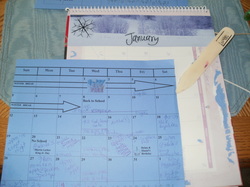 I took an old calendar that had thick pages and a spiral binding, which was great for flipping to the next month. I use a bone folder to lift off the previous years pages. Or you could use un-do, that works great too. Tip: Un-do is the best product for getting off stickers or anything with an adhesive backing. It neutralizes the sticker for you to take it off and when it dries it's sticky again to reuse on something else. I love it for scrapbook pages when I change my mind. Or getting off stickers from my kids furniture. 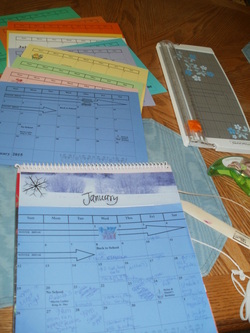 I use "green" repostionable adhesive to easily take off last years pages and adhere this years pages. As you can see, I like to use different colors with each month and match the holiday or season. I added clear calendar stickers for my months, clip art, and die cuts to each page. I adhered some of them with my Xyron sticker maker. My calendar goes from January to January so it gives me a month to create my next calendar. 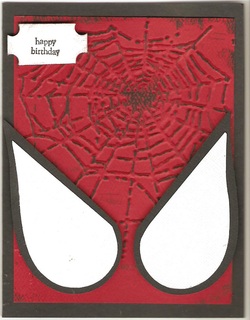 Spider man card: I used the a spider web dry embossing folder. Inked up a brayer with black ink and rolled it over the web. I die cutted two hearts to make the eyes. One heart on black cardstock at 3 1/2" and the other heart on white cardstock at 3" and cut them in half. I wanted to add some glitter, but my husband didn't think boys cards needed to have bling. LOL...I think a little on the web would have been cool, but I think it turned out pretty good. 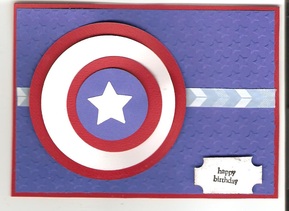 Captain America card: I used the star dry embossing folder for the background. Then I used the spellbinders circle frame set to get all the layers correct. The shield looks a little wonky or not centered because I made it 3D with foam pop dots between the circles and it wouldn't scan evenly. But it is evenly spaced in person and turned out pretty well. |
Hi! Welcome to
My Kraft Kloset I'm Kim Klinkovsky, a Published Card Maker, Blogger, Scrapbooker, Jewelry Maker, Wife to an US Army Veteran, Mom to 4 kids (including twins) and this is my crafty place. It's interrupted by life, fueled by coffee & sweet tea or a cocktail--Ha! And where I share all my crafty adventures. *** Follow Social Media Channels above to see more! ©2013-©2024 *** ***
I, Kim Klinkovsky am the legal copyright holder ©2013 - ©2023 of all the material (pictures, text, & artwork) on this website and blog. It may not be used, reprinted, copied, submitted, sold, or published without my written consent. *** I'm on a couple Design Teams and in a few affiliate programs that have given me products to try or use, but my opinions are my own and I use what I like. Affiliate links are listed below and listed in the supply lists of my projects. They allow me to receive a small commission if you click on those links or purchase any products, at no extra cost to you. It helps me contribute to my family & keeps this blog going. Thank you for your support! Affiliate Links:
Design Teams: Publications Awards: Categories
All
Archives
July 2024
Past
Design Teams: FTC Declaration:
**As a designer I occasionally receive product(s) to use in some of my posts. Some posts may contain Affiliate links at no cost to you.** Stamps and other products shown on this website/blog may have been donated for promotional purposes by the company(ies) named in the post. All opinions are my own and Affiliate links and programs help to support my family and keep this site going. Disclosure Statement for Affiliate Links Policy is valid from: 31 December 2013 To get your own policy, go to: www.disclosurepolicy.org |
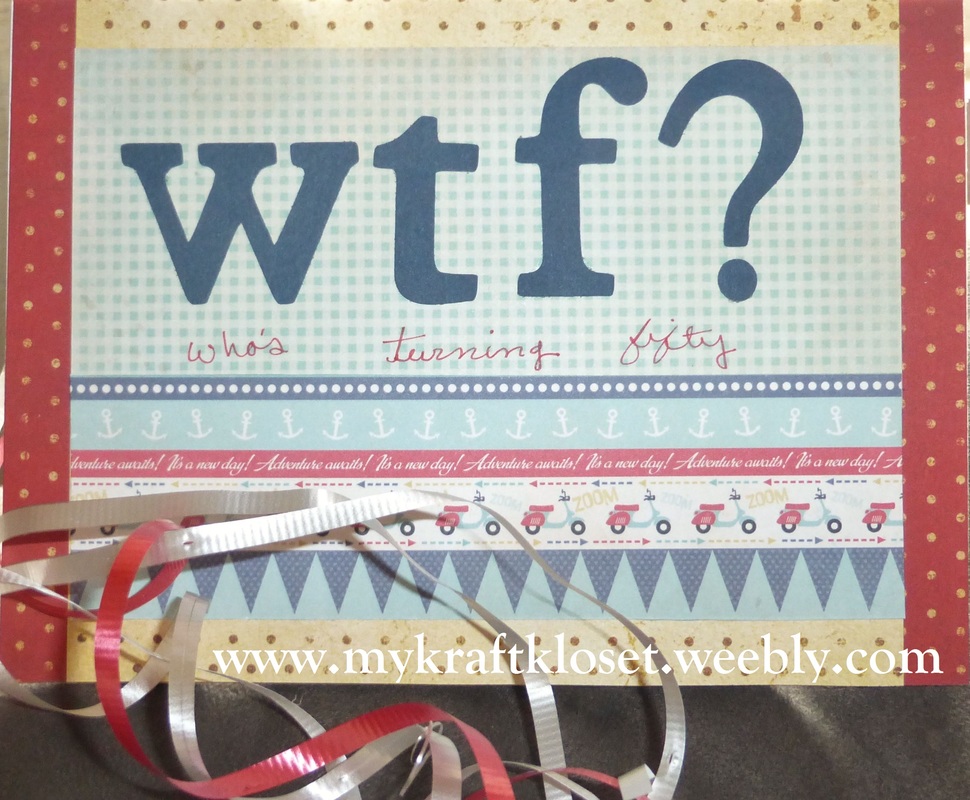


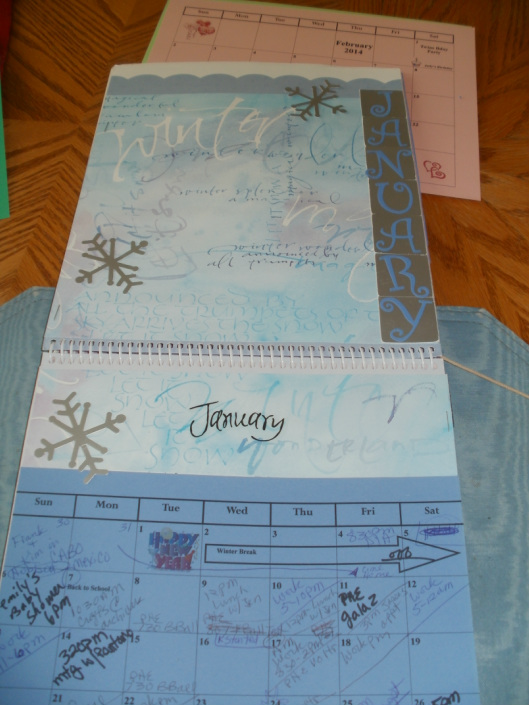
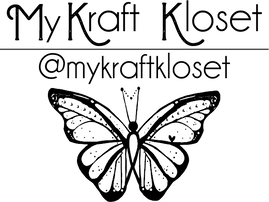


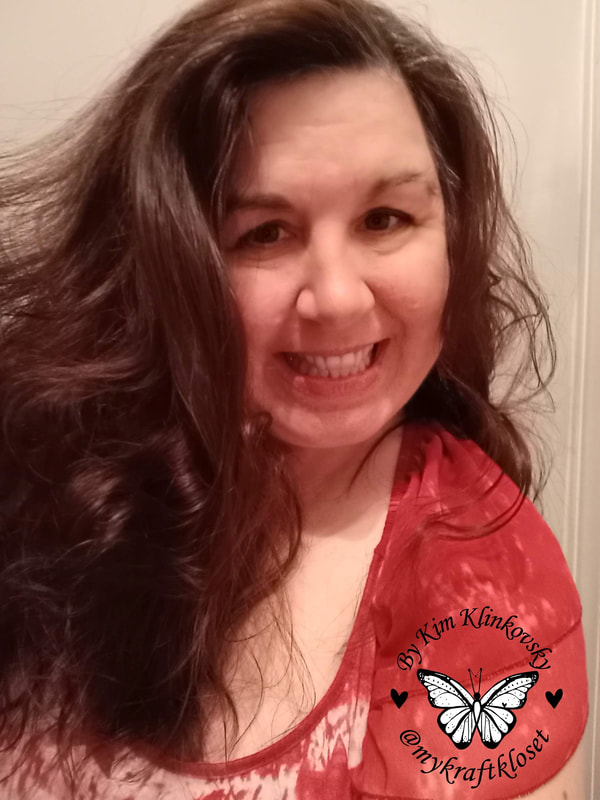

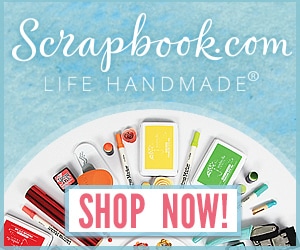

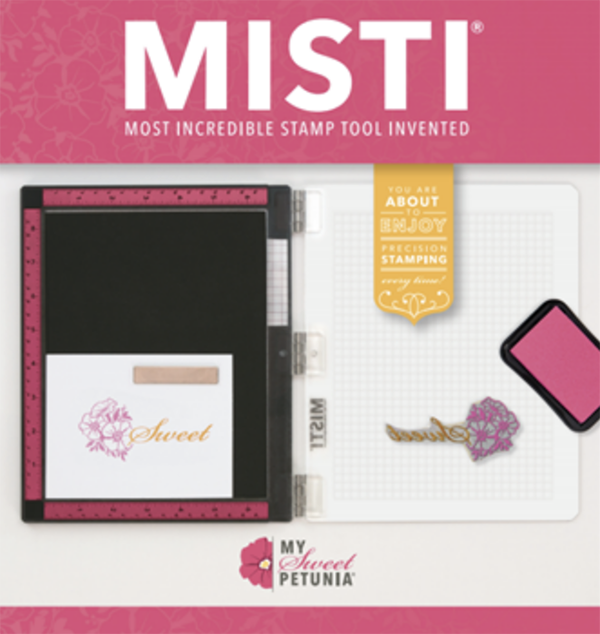
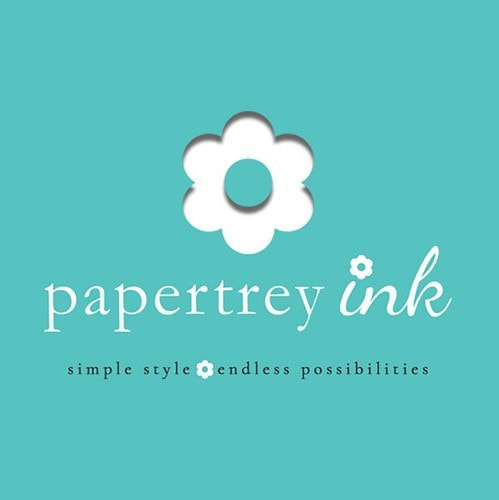

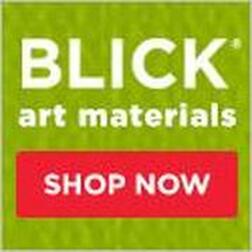

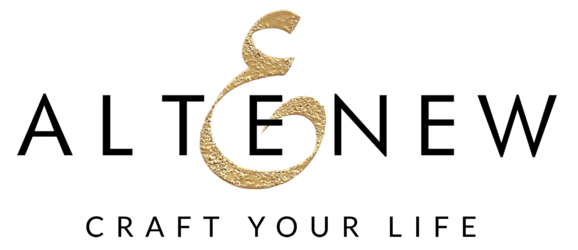
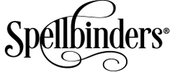


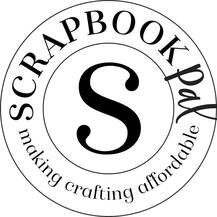



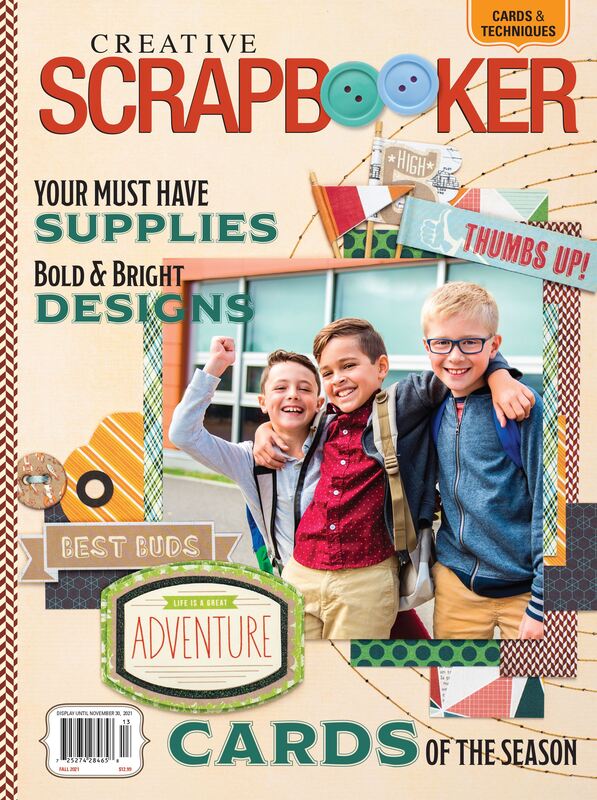

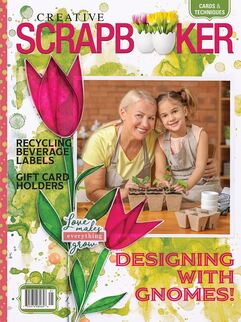
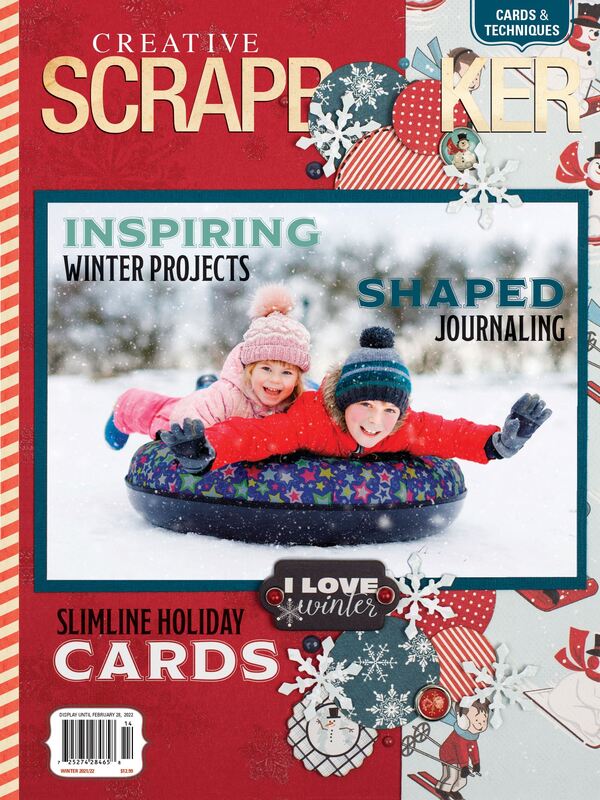
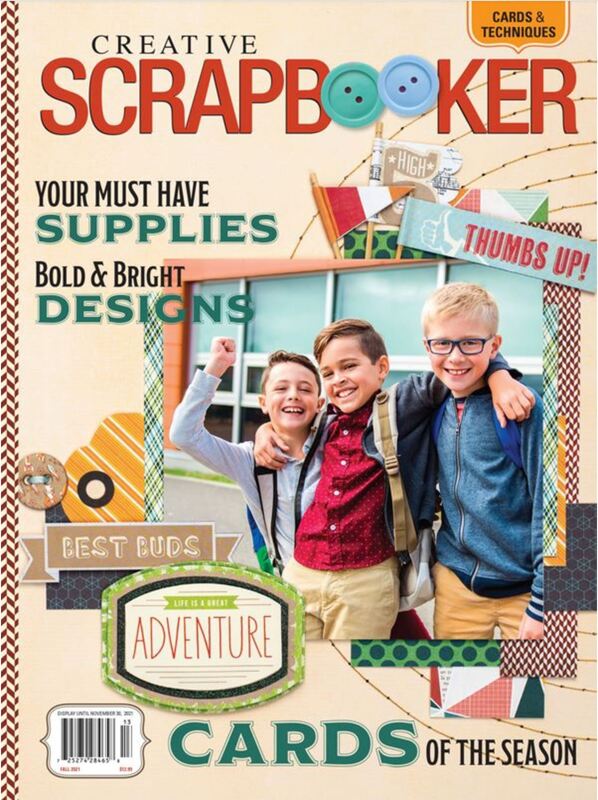
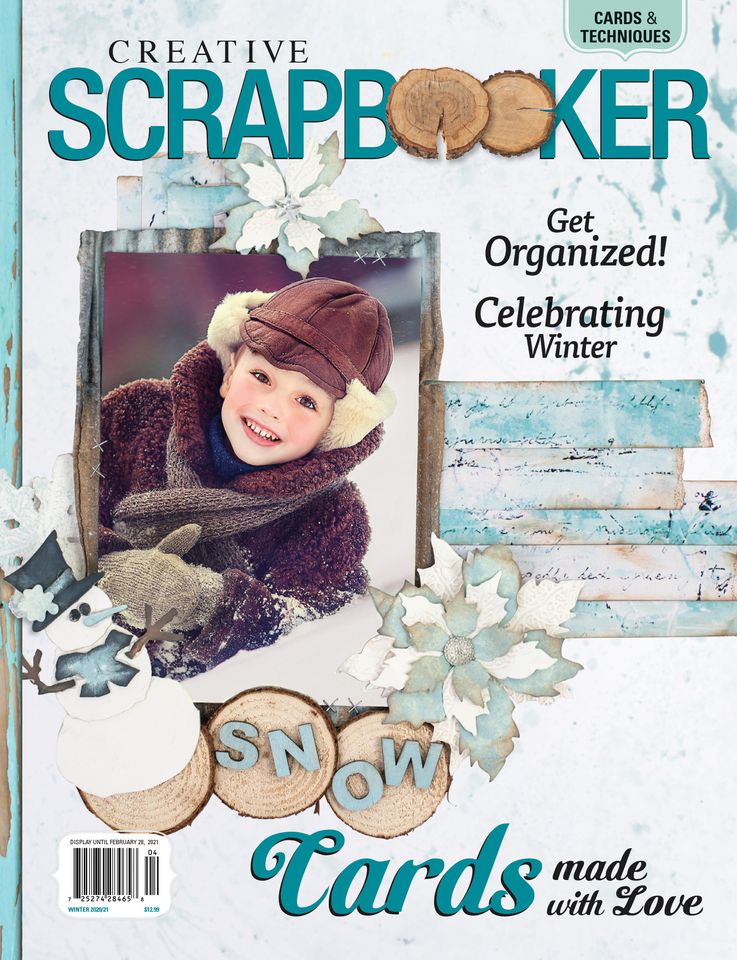
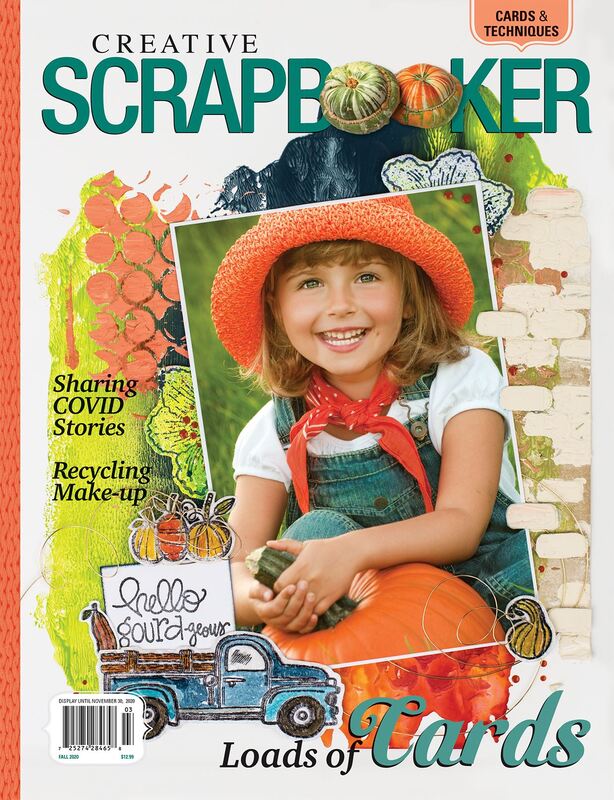
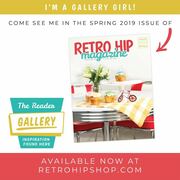

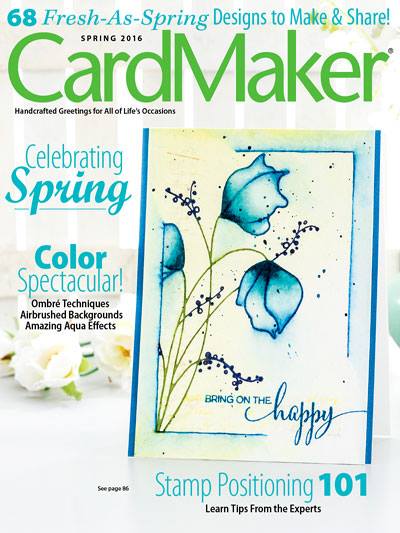
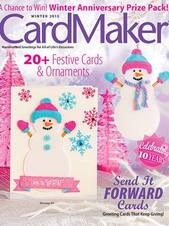
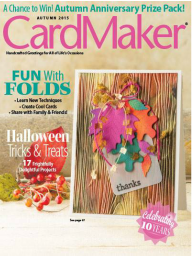



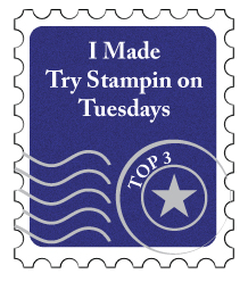



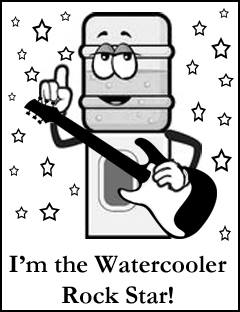

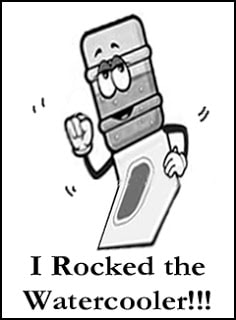

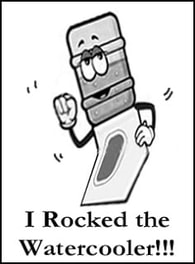


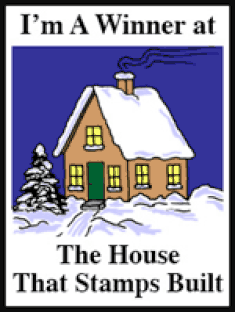




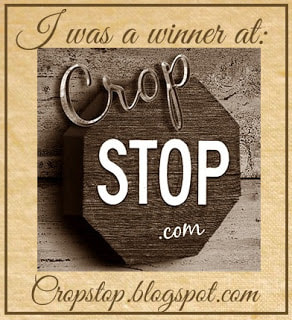

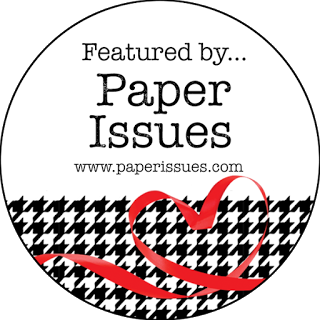






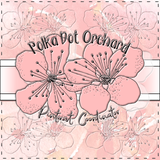


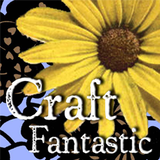
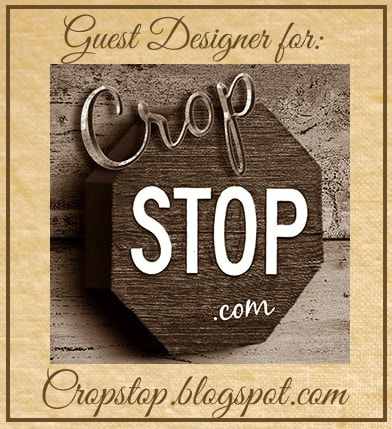



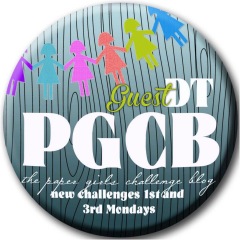


 RSS Feed
RSS Feed
